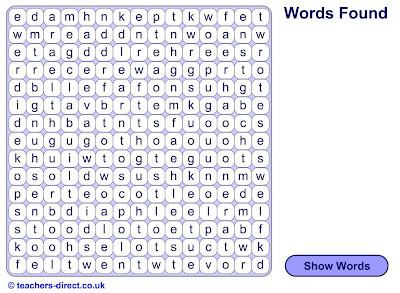We went on a school trip to visit 3 local sites linked to the St James Highway, Eunate, Viana and Los Arcos. The children had worksheets to complete as they visited the different sites and while we were there I took lots of photos.
In class when we return, I show the photos and we brainstorm other words and verbs and put them into a wordcloud. Then the children have to select 8 photos and write sentences about their day.
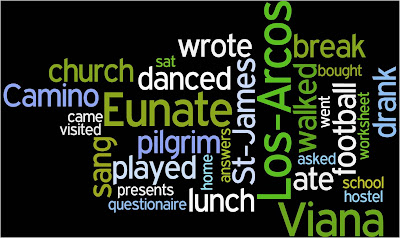
It's an excelent exercise as they want to talk about what they did, it's far more real and relevant than exercises from a book.
As a demostration, I've put some of these into a ppt and created a word cloud with sample key vocabulary and past tense verbs they will need to describe their day out. I've loaded the ppt and wordcloud into slideshare and embedded it below.
School trip
View more presentations from liamloughran